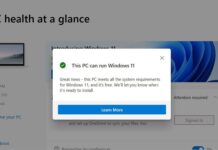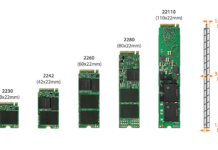This doesn’t apply to most Desktop situation but if you use a laptop enlarging the Font Size maybe crucial to view everything properly. Personally I had to enlarge this Font Size to 125% because the Font was so small. You may not have to do this but it all depends on your screen resolution and size. It maybe incredible beneficial or not but its up to the user.
To change your display in Windows 10, select Start > Settings > Ease of Access > Display. To make only the text on your screen larger, adjust the slider under Make text bigger. To make everything larger, including images and apps, choose an option from the drop-down menu under Make everything bigger.