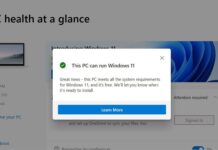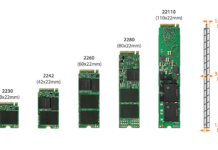This is an old trick but it’s still very useful. Take a quick screenshot of what’s on your desktop with the Print Screen button and then open Microsoft Paint and paste.

Step 1: Press “PrtScn” button your keyboard

Step 2: Open Microsoft Paint

Step 3: Click on the “Edit > Paste” or “Left Ctrl + v” to paste.